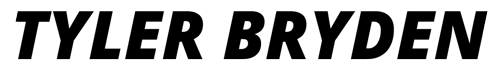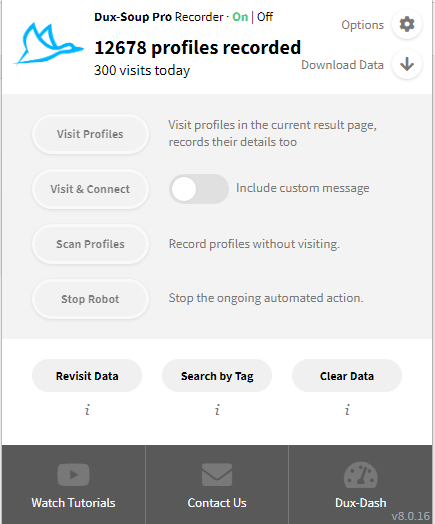Chances are at some point you would like to find the email address of someone and you don’t have it. The email isn’t in their LinkedIn profile, you don’t know anyone who has it yet you feel the need to contact this person.
I have faced this predicament many times and only just recently found a relatively scalable way to do this without expensive software like ZoomInfo and Clearbit.
As I improve my own process I may update this post to share even better ways how to get verified email addresses at scale. Also, if you have better ways than what I’ve laid out here I would love to hear from you.
Finding Worthwhile Prospects On LinkedIn
There are ways to individually get people’s emails but in this post, I am focused on doing it at scale.
LinkedIn continues to be my platform of choice to find worthwhile people to reach out to. I stack LinkedIn, LinkedIn Sales Navigator and Dux-Soup to make this happen.
You have to be careful with tools like Dux-Soup because of the terms of service of LinkedIn. There has been continual spam on LinkedIn that they have tried to curb. For example, they reduced the number of connection requests you can make each week (it seems to be around 100). Additionally, I’ve seen friends using tools like this and getting kicked off LinkedIn (most temporarily and not permanently).
There are people who use these tools in a much more sophisticated way than I do. I’ll lay out the way I am using Dux-Soup.
What is Dux-Soup?
Dux-Soup automatically engages with the prospects you select on LinkedIn. It endorses their skills, and sends them personalized connection requests and multiple, delayed, personalized direct messages.
It does this on your behalf, from your browser, providing you with full control and visibility of the activity in your LinkedIn account.
CSV Function
What I am particularly interested in is the CSV export function that Dux-Soup has. Dux-Soup enables me to visit 500 LinkedIn profiles each day. As Dux-Soup visits each profile, it stores an incredible amount of information in a CSV that combines the data from all the people you visit.
This CSV includes data like First Name, Last Name, LinkedIn URL, Location, Current Company, Education and more. You are then able to export that information into a CSV (both a condensed version and the expanded version with almost every single data point on LinkedIn).
Using LinkedIn Filters
With that knowledge, you can set up filters on your LinkedIn profile or Sales Navigator account and specify the type of people you want to reach out to. You may want to connect with prospective customers, investors, influencers, or recruiters. 
Use a combination of filters that reveal your desired audience and with the Dux-Soup Google Chrome Extension, turn the automation on. Dux-Soup will start visiting the profiles and recording the data into a CSV.
Once you have visited the entire audience you are interested in (in 500 profile visit daily intervals) you can then export the data.
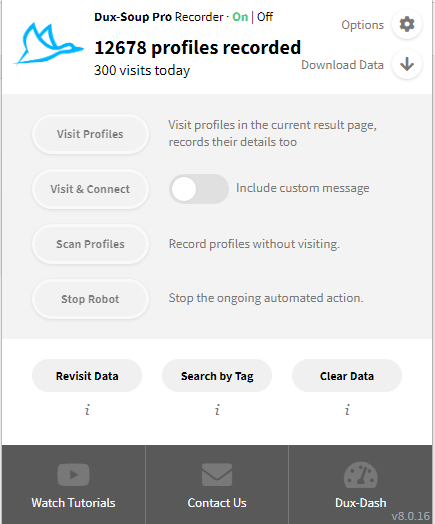
Depending on how many profiles you have visited it may take a minute. Your file will download, and voila, you’ve got a beautifully structured CSV of high-value audiences.
Get Verified Email Addresses
Now comes the important part and the topic of this article. LinkedIn is a great way to connect (I’ve got some templates I’d like to share I’ve seen be quite successful) but you are limited to 100 per week and we’re talking at scale here so for some of us ambitious folk that may just not be enough.
At this stage, I’d like to point you to a few services that will accomplish this for you:
PhantomBuster
This step-by-step guide with 3 templates to extract your prospects’ emails shows you multiple ways to use the CSV that Dux-Soup provides to then generate emails. Alternatively, there are ways to use PhantomBuster for this entire workflow without having to use Dux-Soup.
GetProspect
GetProspect is a cost-effective tool to get an email and other valuable information on the people you are interested in connecting with. In a short time, I’ve become a big fan. They have a fantastic GetProspect Google Chrome Extension with over 50,000 users that helps you see the emails of LinkedIn users as you visit their profiles manually.
They also have some solutions for this exact challenge of how to get verified email addresses at scale:
Perform an email search by name by simply inserting it in the corresponding field.
Simplify the search process within a particular company. Find an email address by domain or behind a website you are visiting.
Automate lead generation processes with GetProspect by finding and verifying hundreds or even thousands of email addresses within a couple of minutes.
There are other tools like Hunter.io and RocketReach that I am not as familiar with but all of them will help you get verified email addresses at scale.
So, the next time you want to reach out to a person or a lot of people, I hope that this guide helps you streamline the process a bit more.
Thank you for checking this out and visiting my site. If you’re interested in contributing, just check out the footer below.