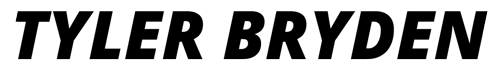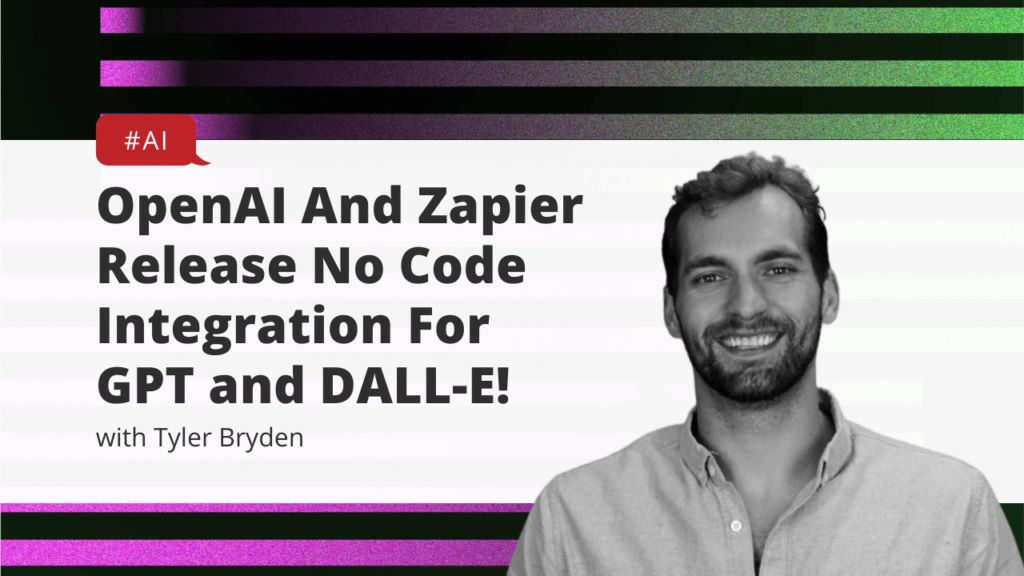YouTube Video
Episode Summary
What Is OpenAI?
OpenAI is an artificial intelligence research laboratory consisting of the for-profit corporation OpenAI LP and its parent company, the non-profit OpenAI Inc. The company conducts research in the field of AI with the stated goal of promoting and developing friendly AI in a way that benefits humanity as a whole.
What Is Zapier?
Zapier is a product that allows end users to integrate the web applications they use and automate workflows. The company is fully remote. As of 2021, it connects to more than 4,000 apps, with free and paid plans.
Notes
– OpenAI continues to democratize access to it’s models
– Zapier is a powerful no-code software company with over 100,000 customers and $140 million in revenue
– People use Zapier for automation that can be very simple to complex multi-trigger automation
– OpenAI’s Zapier integration enables you to interact with DALL-E and GPT models
– You can even select which model specifically you want to work with
– You can also fine-tune the temperature, penalty score and more
– In this video, I walk through setting up an automatic summary of Speak Ai transcriptions using OpenAI’s GPT
Resources
Zapier on Twitter: “It’s official! We’re launching OpenAI on Zapier 🎉 Thank you, @yoheinakajima, for building something amazing that we can now share with everyone! P.S. Y’all are already building SUPER cool stuff with AI + Zapier. Here are a few of our favorites ⬇️” / Twitter
Yohei (@yoheinakajima) / Twitter
OpenAI Integrations | Connect Your Apps with Zapier
Connect your OpenAI to Webhooks by Zapier integration in 2 minutes | Zapier
Dashboard | Zapier
Zapier launches OpenAI integration – Inside.com
Zapier on Twitter: “1/ A magical to-do list 🪄” / Twitter
Zapier on Twitter: “2/ A GPT3-powered Gmail account 📩” / Twitter
Kavir on Twitter: “Created 150 pieces of targeted content that will go on my website in just a few hours using: 📄 @airtable 🤖 @OpenAI GPT3 ⚡ @zapier 🕸️ @webflow Should I make a quick video on how I did this? https://t.co/ZDCgwhE7nl” / Twitter
Create your own AI-Powered Content Library with No-Code @Webflow @AirtableApp @Zapier @OpenAI – YouTube
Anytime a new automated transcription is created in Speak Ai, send prompt in OpenAI. | Zapier
OpenAI
My Zaps | Zapier
img-PaY9TxX8wpH9jv6k80ylcUJc.png (1024×1024)
Get transcription, research, data analysis and NLP software from Speak Ai
Automated Transcript By Speak
Hey there, hope everything’s going well. God, Tyler Bryden here. Friendly as always. Wanted to talk about something exciting. Generative AI. No code. Let’s put it all together. Have some fun that is this integration coming out? Not even coming out. It’s live. Zapier, Zapier, zapier. Fantastic company. Allows you to work with sort of product advocates like thousands and thousands of applications. Basically create connections and automations between those platforms. Many of us who are non coders but somewhat technical absolutely love this product. It makes us feel like a developer. We can hack all this stuff together, say if this then do that, connect platforms that we were unable to connect and it’s shown in their growth. As of 2021, it’s more than 4000 applications on Zapier.
And they have over 100,000 customers, $140 million in revenue and a fantastic story around the idea of bootstrapping. So they’ve released this open AI integration. We can see it here. You can do more with open AI, Open AI, I mean, generally if you’re watching this video, you probably have some familiarity with them, but it’s an artificial intelligence research laboratory and they are just releasing AI sort of advancements, a lot of them around. Of large language models at crazy speed and one of those is GPT, which is allowing you to do text generation as well as analysis and sort of you know summarization and a ton of things when you’re interacting with text data. It also is doing image generation through a system called Dally. And both of these, which is it’s awesome is are now available in Zappa so you can all the sudden connect 4000 plus applications with open.
The eye, and to me it speaks to, you know, continued democratization of these models because a lot of people are then, you know, able to use the sort of intuitive interfaces that open AI has built out. But a lot of people are interacting with API’s. There’s a lot of us who are capable of interacting with API’s, but this sort of no code trigger automation system that Zapier does is super powerful and fantastic. And I’m going to walk through just a couple of these. As well as a little tutorial on how to set one up so that if you want to jump into this that you you can. So this was covered on a couple places, inside.com which has its own sort of noco piece. What was cool was they first of all they think someone, I didn’t know him, but I’m following him now. It looks like he’s doing a bunch of great great stuff in this domain. And then they basically dropped a little sort of list of some of their most Zappa’s most favorite ones that they’ve done. So this was.
A folder and To Do List that kicks off a zappy to ping open AI and then prep a draft an e-mail so a magical To Do List Crater. We’ve also got a GPT 3 powered Gmail account which you can. You know, basically it shows a a person who is then struggling to communicate, but then created a GPD 3 power Gmail account which sends a message. Again, very exciting. It’s also talking about maybe the risk and consequences of it and then another one.
Super fascinating 150 pieces of targeted content that will go on a website in a few hours. So. That combined air table, open AI, Zapier and Web flow. And if you are interested in this one in particular, he actually has a video. Make sure that I’ve got it here for you. There we go. Let’s get the actual. Everyone, welcome to this quick tutorial. I’ll listen to you at this exact moment, but.
Would be fantastical in a great sort of example of just like the power of this and what this can unleash for people who are who are interested in it. Now, a couple other things I think that are interesting before I opened this up, I’m going to be selfish in this. I’m going to go with one that is a speak I and open AI integration so I can hop in, I can create a ZAP, I’m going to go speak, I’m going to use that as a trigger. What’s interesting is that opening eyes current one and it makes sense. They’re not actual triggers, they’re only actions. So I’m interested to know what the trigger functions could be with this system. But overall the you know, it makes sense that there are an action in this current state. So I’m going to go say speak.
Transcript to open AI GPT summary. And I’ve got this. I’m going to go, hey, I want a new one. A new automated transcription comes. I’m going to choose my account, which I have many of, and it’ll take a second click go, continue. And then now it will actually test that trigger. So the the last sort of file that I did, which was on something probably, yeah, Chad GPT versus Google search, which was the topic I was pretty hot about. I can now go in here and I can say, hey, I want open AI and I can say.
I’m going to then Senate prompt to open AI which will generate a response. Now there is a way to do this with Dolly where you can actually do an image. I did this test case now my featured image basically said hey take the title of this video that I created and create a featured image that could be used for YouTube. The result and result of that not so great. There’s been lots of sort of notes about the spelling comprehension and also that the system is only trained to 2021.
I was talking about a recent topic, I just don’t think it had any grasp or understanding of what I was talking about. The topic was not enough and have also played around with some versions of where the trend hey take make a video or an image that is representative of this transcript and I’ve had some pretty wonky outputs. But the actual model from a text perspective is much better at doing this so you can see you can actually choose the model. The text Davinci 003 is the most up to date and most powerful one, almost like a 3.5. As we head to GPT 4, and I’m going to say give me a bulleted.
Point List summary of. This of this transcript and I can print in brackets and then I can now go and I can show the options from speak. And in this case I have at the bottom here a transcript text which is the entire thing and I can now modify a couple pieces here so the maximum so the temperature which means they do you want to take more risk or less risk, higher being more creative or sort of higher risk ones. You can also modify the length so the amount of tokens. That you want to use. I’m hoping that.
I’m trying to think how long this file is. We’re going to see if this file is short enough for me to be able to do it. And there’s a couple other things that you can change, frequency, panely presence, penalty. And there are little descriptions of that that you can then sort of refer to, to make sort of fine-tuned changes to the output that then GPT is going to give you. I’m going to hit continue and then I’m going to test the action here. I’m going to see this looks relatively long. It might fit. I’m going to take a second here.
There we go. So right away I have the text that has come back from GPT da Vinci and I now have a bulleted point list summary of the actual video that I had created. So generative AI has taken over and one trending this week is lenza AI, popular before the Magic Avatar feature, but now has increased a lot, 22 million downloads, 2,000,000 of them in the last month. Revenue rumored to be 600,000 on December 2nd. So a very good overall summary.
From a transcript that I had shared with you that in the end was not fully accurate. It was an automated transcript, but I think that GPT did a pretty incredible job of getting. So now if I want to, I can publish this ZAP, I can turn this on and every single time that I publish. File this could go live. So I’m going to see you’ve got that I can share this so I will you know I will share this. I’m going to dump that in as a resource and speak if you want to or on this YouTube video if you want to check this out. And I think that’s not just it like I could take that. I could take that summary. That boiling point this summer. I could send that somewhere. I could send that to myself an e-mail I could send that to my friend, an e-mail. I could push that to my WordPress site.
As part of the content there and an overall summarization of the actual video itself, there’s a ton of possibilities. I could send those as action items in a Trello card into my account. So the the vast, you know, ability that zappy has to connect with so many different applications just unlocks like, you know, a massive layer of interaction that I think is super, super powerful and when you incorporate GPT and open AI. Into that more and more just opens up. So this has been my little tutorial on ZAP Open API Zapier integration, which I think sort of went under the cover but is a huge, you know, innovation and the democratization of this technology. I hope you enjoyed. Hope you get some sort of inspiration from it and see how easy it is to set up they have any feedback, questions, thoughts. I always love to hear them and as always, appreciate you checking this out. I hope you have a wonderful rest of your day. Bye bye.