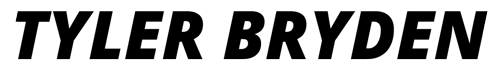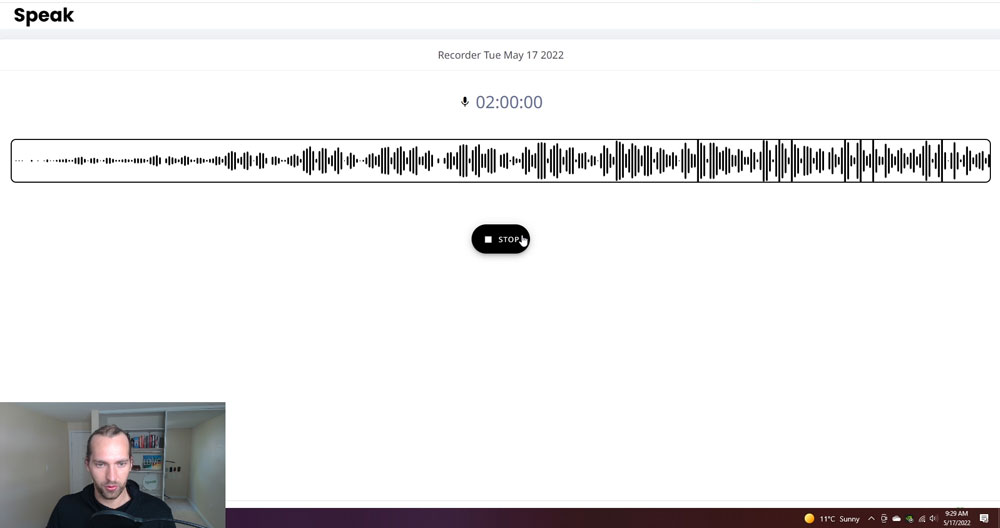We are very excited to share three new awesome updates to one of Speak’s most popular solutions the embeddable recorder.
Collect Screen Shares For Visual Feedback
This enables you and your submitters to share their screens while recording videos for visual feedback, testimonials, content and more.
Upload And Analyze Text Files From Anywhere
With this new release, users can now upload Word Docs, PDFs and TXT files through the recorder.
Speak will instantly analyze the file to unlock search, navigation and visualization of the insights within the uploaded files.
Capture Anonymous Recordings
Many of you have asked for the ability to turn off the required name and email fields on the recorder. So, we did!
You can now capture anonymous recordings using the recorder so you can collect valuable data without infringing on the privacy of recorders.
Check Out The Embeddable Recorder
Speak can instantly analyze captured files to unlock search, navigation and visualization of the insights.
So, what are you waiting for? Go and try the brand new recorder today!
YouTube Video
Automated Transcription
All right hello hello Tyler Bryden here from Speak Ai wanted to talk about today about a function that has been in the app for a long time and we’re very happy to make some some updates to it, which I’m going to walk through and that is the speak embeddable recorder. And so we created this. Didn’t I mean it sounded good in theory? What we didn’t understand is just how much adoption it would actually drive of the platform and then the need for this type of of a function. So it was the idea was, you know we were trying to analyze. We’re trying to transcribe media. But it was hard to get files in and what we found even more difficult was our clients were trying to capture files from all different people from all over the world, all different times and and that was a really difficult task to organize that maybe you collected into a Google Drive folder and then you have to upload it manually. All these pieces sort of fell apart in this workflow and so we created this little recorder and what allowed you to do. And I’ll walk through it is basically create an iframe embedded on your site. You can completely custom.
Mandate and then allow people to record audio and record video. This was sort of the first iteration of this recorder and all of a sudden first of all we started to rank really nicely on this for Google and so we started to see adoption and we saw adoption from all different use cases. Researchers trying to collect testimonials and feedback, marketing agencies trying to create user generated content. We even ended up in like 50 veterinarian clinics across the United States who were literally capturing patient recordings patients. Pets and then turning that into documents for compliance, I kind of thing. So this recorded really powered a lot of our our platform and has continued to grow and then sort of enables the rest of the pipeline for speak. That sort of transcribe, analyze and then share insights. And if you can capture and you can structure that information in a meaningful way, this becomes a really powerful workflow and sort of pipeline. And what’s you know, been a core focus of our business has been sort of enabling this with no code.
So amazing to see the adoption there can hook it into zapps. Lots of really awesome pieces with this and then what we have been working on. So basically I’ll go in quick. This is just a sample account, new recorder and so I’ve got a recorder Tuesday may description so I can describe it whatever way I want and then. There’s a folder here, so this is really cool.
I can take this folder and I can then assign it to a specific folder. So say I want to do like speak I office hours. Every recording will then automatically be transcribed, analyzed, but then organized into that folder, and then you can assign this so there is some team management function here as well, but a couple of the new things that I wanted to share today which are really, you know, exciting from our perspective and have been direct request from people who are using the platform are do things. So actually three things, three things. One of them is this idea of screen recording, which is a fantastic feature in its own right, and what I basically enables you to do, and I’ll walk through a little demo of this is allows you to do screen recording while you are submitting the actual audio or video that you’re doing, so all of a sudden now you can collect visual feedback. If it’s a testimonial, someone can show something that they’re showing to help give that testimonial. If you’re asking someone to walk through specific parts of an application to give feedback, they can screen record and then do it on queue.
That so lots of different applications of this screen recording function, which is fantastic. The other part that’s really valuable here is this upload file. What this upload file in the past we had only done audio and video. Now what we’ve done is enable you to upload word, docs, PDF and text notes. So another way to now enable this custom capture of audio, video and text data. Really with this opening up and text and we’re going to continue to elaborate on this, but it does open up a lot of function and power for what you’re doing here, so I’ll go next.
This live demos are always scary, so I will. I’m going to do my best here and then. The other thing is that by default we used to have a structure and workflow where you had to ask a name and email or not both, but at least one of these fields to then create a recorder. In this case we’ve now removed that we have enabled you to basically collect feedback or recordings anonymously or even files anonymously, and now I have speak. I have a brand color I can come.
Completely custom labeled as sent again. The anonymous part just to sort of finish on that thought was that there are people who are trying to capture anonymous recordings for research projects for different different means and and and and and. Although the name and email and then any other questions that you wanted, you could add other questions automatically help you structure the data. This opens up a lot for for that anonymous collection. So excited to enable that and glad that people ask us for things that that means a lot too. And then lastly.
We’ve got this sort of share your recorder and then an iframe, so there is this iframe where we’re seeing a lot of people embed it on sites. One thing I will know is that there are some really interesting moments where if you’re sort of using different services it will actually strip this allow code from the from the from the iframe, and sometimes we’ll see that, then the mic and the camera permissions don’t kick in, so making sure that that’s actually included in your code and not being strict is really important, but overall this is a really smooth experience that can copy that to the clipboard. And then I can embed that on any web page. People are betting applications. Qualtrics surveys all over the place, so that’s been really interesting to see. And then I can go done, and I can actually all pop this up and I’ll share it. And instead of just the iframe, we’ve actually create these custom pages as well too. And so we’ve got this idea here. Once I’m going to do a screen share 1st and again, I’m doing a couple of things at once. As in, I’m recording this, so I’m hoping this works. I talk, I talk, I lay.
Ohh, I hope that makes sense. Yeah here we go. Yeah because I knew this was going to happen because I am recording already. It’s not going to work. So my my demo on the screen recording isn’t. I’ve got a nice gift in the in an email I’m about to send out, but basically this would start. You’d hit the recording and then as soon as you submit that as soon as you submit that you see your your screen recording in the background, you’re going off and and then you submit it with the screen recording. All of that’s going to be put into the system.
There, so I’m gonna hop off the screen share for one second. I want to show quickly. I’m sad about that. That didn’t work fully, but one second here. Live demos are always terrifying. The part that I also wanted to do was just show you how easy the actual upload of a file is, just making sure I’m not opening anything too risky. Not that I have that literally that much risky stuff in here, but I’ll do a.
Maybe one more here so. If I hop back into the screen share, I’ve got upload file Dom Boom upload, that’s automatically upload and then if I go back into the PKI system it’s there. So just one last, I think walk through here when I’m not doing the screen sharing you can see that it’s enabled. Just because again it couldn’t tap into the microphone while I’m recording this video. But stop upload, submit and there you go. Now if I go back into this recorder list you can see that there are three responses in. You’ve got that that no name or email submitted. But then if I go to the recording there, it’s actually going to be sitting right here. Take a second to load and it’s actually analyzing and transcribing right away. So this then of course powers the rest of the pipeline with speak.
And all of a sudden you get the insights you get the transcript, it becomes searchable. It becomes navigatable. You can share this with other people. You can dump this into a folder and then share it as a shareable media library. Really, this does open up a lot of a lot of ideas, a lot of opportunities, and we’re very excited to see the adoption and growth of this part. So if you’re I mean interested in capturing audio, video, and text from all over the web from people everywhere, this is a really interesting.
Function I’m sharing a little bit more details on this through emails for anyone who are wonderful people who you speak and our customers will speak. But if you have any other questions about this, let me know. Again. Very, very excited to see just the adoption of this. The different use cases, the agencies, how they’re using it, the research firms, and then all other kinds of applications too that we just could not have imagined. Whether it’s collecting.
Questions for podcasts or collecting, like almost asynchronous focus groups. It’s crazy, so anyways, I know that this was a little bit different from my from my videos where I usually sort of have a couple different topics that I want to talk about, but I’m releasing this an email with this and wanted to link this video just for anyone who has been following along and get to see the entire function. But with that the new updates to the recorder screen sharing. You can upload text files now. Word doc PDF.
Text and then you can also capture that data anonymously so you no longer need to have the default fields of name or email. You can literally send that link out. Anyone can submit. It’s still going to give you some insights about what the submission was and everything, but it’s not going to have. You know it’s not going to have sensitive details that could be captured throughout this. So overall very excited about that. I’ll just hop in because this video is came back again, not much I was doing there, but you can see it.
Immediately incites cut, you know I. Unfortunately I had a fill a word, you know that that’s me. Tyler sentiment is there as well too. You can export this into different ways and then all of that is then combined into the Explorer Insights page. All these other different ways to then pick apart this data. So hope that was a good little walkthrough. Appreciate you checking this out and hope you have a great rest of the day. Thank you so much, bye.